2025 में paper cards से ज़्यादा काम आता है Digital Business Card (DBC)—mobile-first, QR-enabled, trackable, और instantly updateable. इस guide में आप सीखेंगे exact steps to build a DBC that looks premium, converts better, और आपकी branding से match करता है.
What you’ll need (Prep)
- Brand assets: Logo (PNG/SVG), brand colors (HEX), fonts
- Profile info: Name, title, company, bio (2–3 lines)
- Contact & links: Phone, WhatsApp, email, website, location map link, social links
- Showcase: Services list, pricing/packages (optional), portfolio images/videos, testimonials
- Payments (optional): UPI/Stripe/Razorpay links
Pro-tip: पहले content ready कर लें—design बाद में 10x faster हो जाता है।
Step-by-Step: Create Your DBC
Step 1: Choose a Template
- एक clean, mobile-first template चुनें (dark/light दोनों में देखें)।
- Brand colors apply करें so it looks “yours”, not generic.
Pro-tip: Above-the-fold में your photo + role + primary CTA (WhatsApp/Call) रखें।
Step 2: Add Your Identity
- Name, designation, company
- Short bio: 2–3 lines में आप क्या solve करते हैं (benefit-led)
- Headshot: crisp, front-facing, plain background
Step 3: Contact & Action Buttons
- Primary button: WhatsApp Now या Call Now
- Secondary buttons: Email, Visit Website, Get Directions
- Social profiles (only the 3–5 that matter)
Pro-tip: WhatsApp deep link बनायें: wa.me/<number>?text=Hi so clicks → instant chat.
Step 4: Services & Pricing
- 4–6 core services concise bullets में
- Optional packages (starter/standard/premium) so people can self-select
- Add “Book a Call” or “Get Quote” CTA after services
Step 5: Portfolio / Media
- 4–12 best images or 1–2 short videos (vertical works great)
- हर item के साथ tiny caption: problem → result
Step 6: Testimonials / Social Proof
- 2–5 short quotes (name + role)।
- Star ratings optional, लेकिन logo badges (clients/press) great trust signal हैं।
Step 7: Location & Hours (If applicable)
- Google Maps link embed/share
- Opening hours + appointment link
Step 8: Payments & Forms (Optional but powerful)
- UPI/Razorpay/Stripe links for instant payments
- Simple lead form (Name, Email/WhatsApp, Need) → CRM में auto-capture
Step 9: QR Code & NFC
- Auto-generated QR code download करें
- Print on lanyard, standees, brochures, packaging…
- NFC card (optional) → tap-to-open wow factor
Step 10: Integrations (Level-Up)
- Perfex CRM integration (by Techsoftonics): DBC form/WhatsApp से आए leads → CRM में auto-create
- WhatsApp Cloud API templates for instant replies (e.g., “Thanks for contacting us!”)
- Analytics: Views, clicks, top buttons → improve conversion
Step 11: Test & Launch
- Different phones पर test करें (Android/iOS, light/dark)
- Broken links, typos, slow images fix करें
- Go live → share QR + link on WhatsApp, email signatures, LinkedIn profile, Instagram bio
Quick Reference Table: Steps vs What to Do vs Pro-Tips
| Step | What to Do | Pro-Tip |
|---|---|---|
| Template | Clean, mobile-first layout चुनें | Above-the-fold में photo + main CTA |
| Identity | Name, title, 2–3 line bio | Benefit-led bio (“I help … get …”) |
| CTAs | WhatsApp/Call, Email, Website | WhatsApp deep link = instant chats |
| Services | 4–6 bullets + “Get Quote” | Packages = faster decisions |
| Portfolio | 4–12 best items | Caption = problem → result |
| Proof | 2–5 testimonials | Client logos > long text |
| Location | Maps + hours | “Get Directions” button |
| Payments | UPI/Razorpay/Stripe | “Pay Now” reduces friction |
| Integrations | CRM + WhatsApp API | Auto-follow-ups = higher close rate |
| Launch | Test + share QR/link | Add to email signature & socials |
Content Checklist (Save & reuse)
| Item | Status |
|---|---|
| Logo files (PNG/SVG) | Save & reuse |
| Brand colors & fonts | Save & reuse |
| Headshot photo | Save & reuse |
| 2–3 line bio | Save & reuse |
| Services list (+packages) | Save & reuse |
| Contact details + WhatsApp text | Save & reuse |
| Social links | Save & reuse |
| Portfolio (images/videos) | Save & reuse |
| 2–5 testimonials | Save & reuse |
| Payments link(s) | Save & reuse |
| Map link & hours | Save & reuse |
| Lead form fields | Save & reuse |
Common Mistakes to Avoid
- Too many buttons → decision fatigue
- Heavy images → slow load, low conversions
- Outdated info → DBC loses trust (keep it fresh)
- No analytics → guesswork instead of growth
- No CRM → leads खो जाते हैं; integrate CRM for zero-loss funnels
FAQ
Q. DBC बनाने में कितना समय लगता है?
A. Content ready है तो 30–60 मिनट में a classy DBC goes live.
Q. क्या DBC बिना app के चलेगा?
A. हाँ—browser-based link/QR से instantly open होता है.
Q. क्या payments जोड़े जा सकते हैं?
A. Yes—UPI/Stripe/Razorpay links add करके “Pay Now” button बना सकते हैं.
Q. क्या DBC से आने वाले leads CRM में जा सकते हैं?
A. बिल्कुल—CRM integration (by Techsoftonics) से forms/WhatsApp chats → CRM में auto-create + follow-ups automate.
Why build your DBC with Techsoftonics?
- Branded templates: आपके brand colors, fonts, tone
- Perfex CRM + WhatsApp API: end-to-end lead capture & automation
- SaaS-ready setups: multi-user teams, analytics, payments
- Done-for-you: setup → customization → training → support
Conclusion
DBC सिर्फ contact card नहीं—यह आपका mini-website + lead engine + brand hub है.
Start now: एक बार सेट करो, हर जगह share करो, हर महीने refine करो.
📞 Call: +91 73768 28261
📧 Email: support@techsoftonics.com
🌐 Website: https://techsoftonics.com/
Techsoftonics — Digital Business Cards, CRM & Automation that actually convert. 🚀
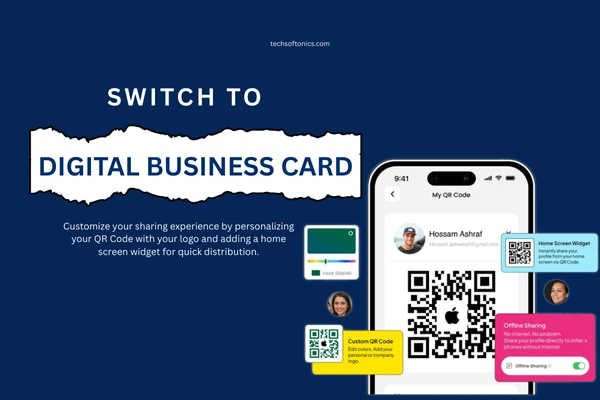

Leave a Comment